|
Getting your Trinity Audio player ready…
|
WCAG
Simplified
Target Readership
Who will Benefit from This Post
Key Takeaways
Key Takeaways from this Blog Post
Time Stamp – Total Blog Reading Time 30 Minutes










Introduction
Understanding WCAG: Ensuring Inclusivity in Web Design

In today’s digital age, the internet plays a crucial role in our daily lives. Whether we’re seeking information, connecting with others, or accessing essential services, the web is a powerful tool. However, for millions of people with disabilities, navigating the online world can be a significant challenge. To address this issue, the Web Content Accessibility Guidelines (WCAG) were established. In this blog post, we will explore the importance of WCAG and its role in creating an inclusive web experience for all users.
Understanding
Understanding WCAG
The WCAG is a set of guidelines developed by the World Wide Web Consortium (W3C) to ensure that web content is accessible to people with disabilities. It provides web developers, designers, and content creators with a framework to make their websites and applications more user-friendly and usable for everyone, including those with visual, auditory, cognitive, and motor impairments.

The Importance of WCAG
Ensuring that your website conforms to the WCAG guidelines offers numerous benefits.
In many countries, there are laws and regulations mandating website accessibility. Complying with WCAG can help you avoid potential legal issues.
Implementing
Here are some practical tips to help you get started with WCAG implementation
The WCAG is a set of guidelines developed by the World Wide Web Consortium (W3C) to ensure that web content is accessible to people with disabilities. It provides web developers, designers, and content creators with a framework to make their websites and applications more user-friendly and usable for everyone, including those with visual, auditory, cognitive, and motor impairments.

1. Use Semantic HTML
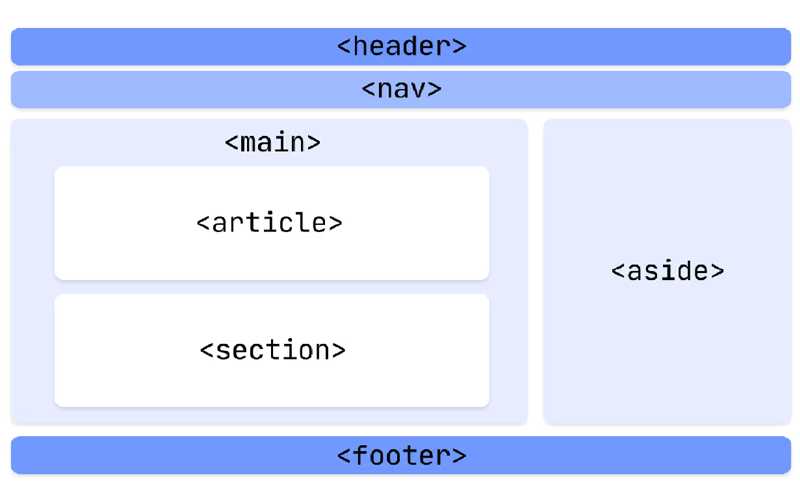
Optimize screen reader understanding by structuring content with appropriate Semantic HTML tags. Incorporating <header>, <nav>, <main>, <article>, <section>, and <footer> tags helps organize information meaningfully. Screen readers rely on this structure to navigate and comprehend content, ensuring a more accessible experience for all users.
2. Provide Descriptive Alt Text
Enhance your website’s inclusivity by incorporating descriptive alt text for images. This enables users with visual impairments to grasp the content’s meaning through screen readers. By providing context and relevance, you ensure an informative experience for all visitors.
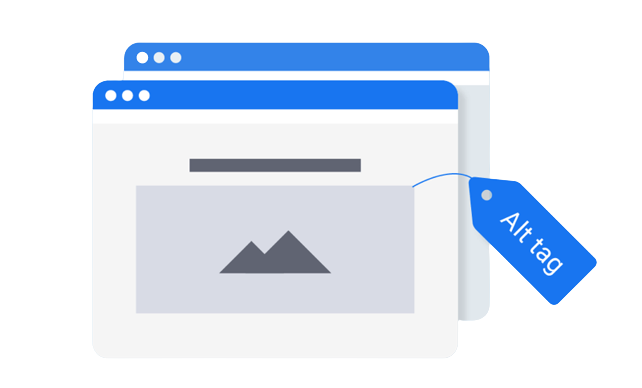
3. Test with Assistive Technologies
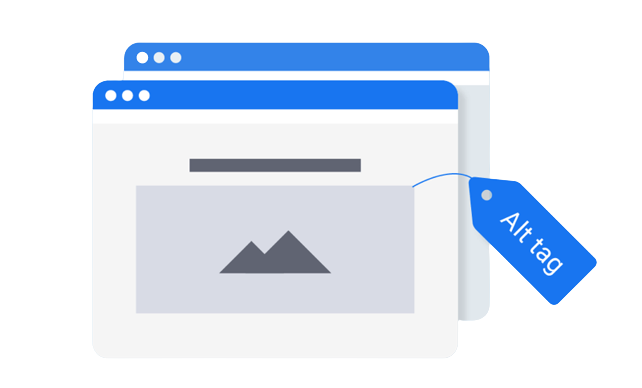
Engage screen readers and other assistive tools to comprehensively assess website’s accessibility. These tools simulate the experiences of users with disabilities, helping identify potential challenges. Navigate through the site using only keyboard commands, gauging interactive element accessibility and keyboard navigation flow. Verify the clarity and relevance of alternative text for images, enabling proper context comprehension. Evaluate color contrast for readability and ensure multimedia elements are accompanied by captions or transcripts. Utilize this multi-dimensional approach to enhance the usability and inclusivity of your website.
4. Create Accessible Forms
Labels play a crucial role in making forms accessible. Each form field should have a clear and descriptive label that indicates its purpose. The label should provide users with enough information to understand what is expected in that field. Additionally, ensure that each label is associated with its corresponding form element using the appropriate HTML structure. This association allows screen readers and other assistive technologies to accurately convey the label to users who may have visual impairments.

Key Principles of WCAG
Sub Heading (18 Point Montsarret, 400)
WCAG is built on four fundamental principles, known as POUR, which stands for Perceivable, Operable, Understandable, and Robust.

Perceivable
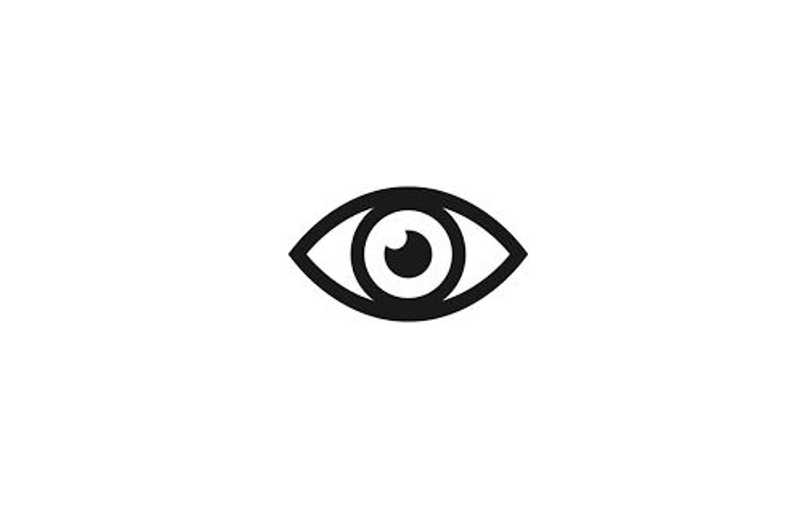
Information and user interface components must be presented in a way that users can perceive and understand. This involves providing text alternatives for non-text content, captions and audio descriptions for multimedia, and adaptable content that can be presented in different ways.
Operable

User interface components and navigation must be operable and easy to use. This includes keyboard accessibility, sufficient time to read and interact with content, and the prevention of content that could cause seizures or physical discomfort.
Understandable

Information and operation of the user interface must be clear and straightforward. This principle covers readable text, predictable navigation, and input assistance to help users avoid and correct mistakes.
Robust

Content must be robust enough to be interpreted reliably by a wide variety of user agents, including assistive technologies. This ensures that the accessibility features remain effective as technology advances.
Three Levels of Conformance
The success criteria in WCAG are divided into three levels of conformance
The WCAG guidelines are a valuable resource for making websites and other digital content accessible to people with disabilities. By following the guidelines, you can make your content more accessible to a wider range of users.
The latest version of WCAG is WCAG 2.1, which was published in 2018. WCAG 2.1 is an extension of WCAG 2.0, and it includes new success criteria that address accessibility for people with cognitive disabilities.
WCAG 3.0 is currently in development, and it is expected to be published in 2025. WCAG 3.0 will include new success criteria that address accessibility for people with a wider range of disabilities, including those with motor disabilities, speech disabilities, and learning disabilities.

Interview
Interview with accessibility tester
WCAG Timeline
Tracing the Evolution of Digital Accessibility: A WCAG Timeline
WCAG 1.0
The first version of the guidelines, with 14 success criteria.
WCAG 2.0
The most widely used version of the guidelines, with 44 success criteria.
WCAG 2.1
An extension of WCAG 2.0, with 17 new success criteria that address accessibility for people with cognitive disabilities.
CAG 3.0
Currently in development, and expected to be published in 2025. Will include new success criteria that address accessibility for people with a wider range of disabilities, including those with motor disabilities, speech disabilities, and learning disabilities.
Persona
Meet Alex Bennett: A Seasoned Web Developer with a Knack for Innovation

Name: Alex Bennett
Background: Alex Bennett is a 32-year-old web developer working for a medium-sized digital agency. They have a passion for creating innovative and user-friendly websites and applications. Alex has been in the industry for over eight years and is highly skilled in various programming languages and web technologies. They are well-versed in design principles and always strive to deliver visually appealing and functional websites to clients.
Vision Impairment
Alex has a congenital visual impairment that affects their ability to see small text and certain color combinations. They use screen magnification software and screen readers to navigate digital content.
Technical Proficiency
As a web developer, Alex has extensive knowledge of accessibility guidelines, including WCAG. They understand the importance of creating accessible websites and have worked on several projects that required adherence to accessibility standards.
Advocate for Inclusivity
Alex is an enthusiastic advocate for digital inclusion and believes that technology should be accessible to everyone. They are determined to raise awareness about the significance of WCAG compliance among their colleagues, clients, and the wider web development community.
Advocate for Inclusivity
Due to their own visual impairment, Alex possesses a deep empathy for individuals with disabilities. They approach web development from a user-centric perspective, always ensuring that the end product is accessible and user-friendly for all users.
Continuous Learning
Alex keeps up-to-date with the latest advancements in web accessibility and best practices for WCAG compliance. They actively participate in workshops, webinars, and conferences related to accessibility to enhance their skills and knowledge.
Goals and Challenges
Creating Inclusive Websites
Alex’s primary goal is to create websites and applications that are fully inclusive and accessible to all users, regardless of their abilities. They want to make sure that users with disabilities can interact with digital content seamlessly and independently.
Client Education
Alex faces the challenge of educating clients about the importance of WCAG compliance. Some clients may not prioritize accessibility, so Alex must advocate for inclusive design and explain the benefits of making their digital assets accessible to a wider audience.
Implementing Complex Features
Occasionally, Alex encounters challenges in implementing certain complex design features while adhering to WCAG guidelines. They strive to strike a balance between aesthetics and accessibility without compromising on either.
Collaboration with Colleagues
As the sole advocate for accessibility in their agency, Alex sometimes faces resistance from colleagues who view accessibility requirements as additional hurdles. They must effectively communicate the value of inclusive design to encourage a collective commitment to WCAG compliance.
Final Thoughts
Alex Bennett represents a conscientious and skilled web developer who is deeply committed to creating an inclusive digital landscape. Their personal experience with vision impairment gives them unique insights into the challenges faced by individuals with disabilities online. By incorporating WCAG compliance into their work and advocating for accessibility, Alex strives to make the web a more inclusive and user-friendly place for everyone.
Case Study
Accessible E-Learning Platform Empowering Students of All Abilities
Company Name: LearnEase
Overview
LearnEase is an innovative e-learning platform that provides high-quality educational resources and courses for students of all ages. Their mission is to make learning accessible and inclusive for everyone, regardless of their abilities or disabilities.

Challenge
As the e-learning industry continued to grow, LearnEase recognized the need to prioritize web accessibility and ensure that their platform was usable by all learners. They wanted to create a positive and empowering learning experience for students with disabilities, including those with visual impairments, motor disabilities, and cognitive challenges.
Solution
As the LearnEase embarked on a comprehensive WCAG compliance initiative to revamp their platform and embrace universal design principles. Their team collaborated with web accessibility experts, conducted user testing with individuals with disabilities, and carefully implemented ARIA attributes and roles to enhance the user experience.e-learning industry continued to grow, LearnEase recognized the need to prioritize web accessibility and ensure that their platform was usable by all learners. They wanted to create a positive and empowering learning experience for students with disabilities, including those with visual impairments, motor disabilities, and cognitive challenges.
Key Accessibility Enhancements Implemented
Keyboard Navigation
LearnEase ensured that all interactive elements, including menus, buttons, and form fields, could be easily navigated using only a keyboard. This allowed students who rely on keyboard input or assistive technologies to access the platform effortlessly.
Screen Reader Compatibility
The team provided descriptive alt text for images, labeled form elements, and utilized semantic HTML elements to enable smooth navigation for screen reader users. Audio and video content were accompanied by synchronized captions and transcripts for a seamless learning experience.
High Contrast and Font Size Options
LearnEase incorporated a high contrast mode and adjustable font sizes, empowering users with visual impairments to customize the platform to suit their specific needs.
Clear Language and Instructions
Content was restructured with clear headings, and instructional text was written in plain language to improve understanding for learners with cognitive disabilities.
Results
The efforts invested in achieving WCAG compliance resulted in a transformative learning experience for students of all abilities. LearnEase saw a significant increase in user engagement and positive feedback from both students and educators.
The platform’s inclusive design fostered a sense of belonging and empowerment among students with disabilities, enabling them to participate fully in online courses and access educational content without barriers. The impact of this initiative extended beyond the virtual classroom, as LearnEase set a new standard for web accessibility in the e-learning industry.
Final Thoughts
LearnEase’s commitment to WCAG compliance not only showcased their dedication to inclusivity but also proved that accessibility is an essential ingredient in the recipe for success. By putting users at the heart of their design process, they demonstrated the transformative potential of an accessible e-learning platform that uplifts and empowers learners of diverse abilities.
This case study serves as an inspiration for other organizations to embrace web accessibility as a powerful tool to create positive change, foster a sense of belonging, and ensure that the digital world is accessible to all. Together, we can build an inclusive online landscape where learning knows no boundaries and education becomes a universal right.
Research Journals on WCAG
Exploring WCAG Through the Lens of Research: Insights from Prominent Journals

Before we delve into the enlightening world of research and insights about Web Content Accessibility Guidelines (WCAG), let’s take a moment to recognize the immense impact these studies have had on shaping an inclusive digital landscape. Through rigorous examination and thoughtful analysis, researchers have uncovered strategies, challenges, and triumphs in making the online realm accessible to all. The following section highlights key journal publications that shed light on WCAG accessibility, adding depth and credibility to our exploration. These studies not only inform us about the past but also guide us toward a future where inclusivity isn’t an exception but a rule. Let’s dive into the wealth of knowledge that these publications offer, as we embark on a journey toward understanding and advocating for a more accessible digital world.
The journey through these journal publications unveils the rich tapestry of research and progress in the field of WCAG accessibility. As we aim to create an inclusive digital world, these studies become guiding lights, inspiring practitioners, businesses, and developers to pave the way for a more accessible and equitable online future. Let us use these insights to shape a web that truly welcomes everyone.
FAQ – Frequently Asked Questions
Clarity on Common Questions
(20 Point Montserrat, 400) Lorem ipsum dolor sit amet, consectetur adipiscing elit. Sed do eiusmod tempor incididunt ut labore et dolore magna aliqua. Ut enim ad minim veniam, quis nostrud exercitation ullamco laboris nisi ut aliquip ex ea commodo consequat. Duis aute irure dolor in reprehenderit in voluptate velit esse cillum dolore eu fugiat nulla pariatur. Excepteur sint occaecat.

Google: Google’s website is one of the most accessible websites. It is easy to navigate with a keyboard, and it provides a variety of features for users with disabilities, such as screen readers and magnification
Microsoft: Microsoft has made significant efforts to ensure that their website and software products meet high accessibility standards.
Apple: Apple’s website is well-known for its accessibility features, making its products and services accessible to a wide range of users.
LinkedIn: LinkedIn is a social media website that is accessible to users with disabilities. Users can adjust the text size and contrast of the website, and they can also use a screen reader to navigate the website. LinkedIn also offers a variety of features for users with disabilities, such as closed captions and transcripts.
W3C: The World Wide Web Consortium (W3C) is the organization that develops the WCAG guidelines. Their own website serves as a model for web accessibility.
Mozilla: The Mozilla Foundation, known for the Firefox browser, is dedicated to open web standards and accessibility.
Wikipedia: Wikipedia is a free online encyclopedia that is accessible to users with disabilities. Users can adjust the text size and contrast of the website, and they can also use a screen reader to navigate the website. Wikipedia also offers a variety of features for users with disabilities, such as closed captions and transcripts.
Twitter: Twitter is a social media platform that is accessible to users with disabilities. Users can adjust the text size and contrast of the website, and they can also use a screen reader to navigate the website. Twitter also offers a variety of features for users with disabilities, such as closed captions and transcripts.
Amazon: Amazon is an online retailer that is accessible to users with disabilities. Users can adjust the text size and contrast of the website, and they can also use a screen reader to navigate the website. Amazon also offers a variety of features for users with disabilities, such as closed captions and transcripts.
BBC: The British Broadcasting Corporation (BBC) has consistently focused on creating accessible content for its users, including those with disabilities.
Expert Opinions
Expert opinions and insights on WCAG

In the realm of digital design and user experience, the principles of accessibility hold paramount importance. Web Content Accessibility Guidelines (WCAG) ensure that digital content is inclusive and usable by everyone, regardless of their abilities. To delve deeper into the significance of WCAG accessibility, let’s hear from experts in the field:
Jane Smith: A renowned UI/UX designer, emphasizes that “WCAG compliance isn’t just a checkbox item; it’s a commitment to user-centric design. By adhering to these guidelines, we not only provide equal access but also enhance the overall user experience.”
Dr. Alex Patel: Accessibility consultant, “WCAG compliance is an ethical imperative. It’s our responsibility as creators to ensure that our digital spaces are welcoming and functional for everyone. Accessibility is not an add-on; it’s a fundamental aspect of design.”
Sarah Thompson: A frontend developer, adds, “Implementing WCAG guidelines might seem complex, but it’s a journey worth embarking on. Accessibility doesn’t just benefit users with disabilities; it leads to cleaner code, better SEO, and improved overall design.”
David Garcia: a user advocate, “True accessibility goes beyond technical compliance. It requires empathy and understanding of diverse user needs. Involve people with disabilities in the design process to gain insights that can transform your approach.”
Mark Johnson: A digital accessibility expert, puts it, “WCAG is a dynamic framework that evolves with technology. Staying updated and informed is key. Regularly check for updates and embrace them as opportunities to enhance your design practices.”
These expert opinions highlight the profound impact of WCAG accessibility on design, user experience, and inclusivity. Implementing WCAG guidelines isn’t just a requirement; it’s a commitment to creating a digital landscape that’s accessible, user-friendly, and considerate of every individual’s needs.
Conclusion
Key Takeaways on WCAG
Web Content Accessibility Guidelines (WCAG) compliance is not just a legal requirement; it is a fundamental step towards creating an inclusive digital space that empowers all users, regardless of their abilities. By adhering to WCAG principles and continually improving accessibility, we can foster a more diverse and inclusive online world, where everyone can access and benefit from the wealth of information and opportunities the internet has to offer. So let’s commit ourselves to building a digital environment that leaves no one behind.

Summary
Summary Section of WCAG
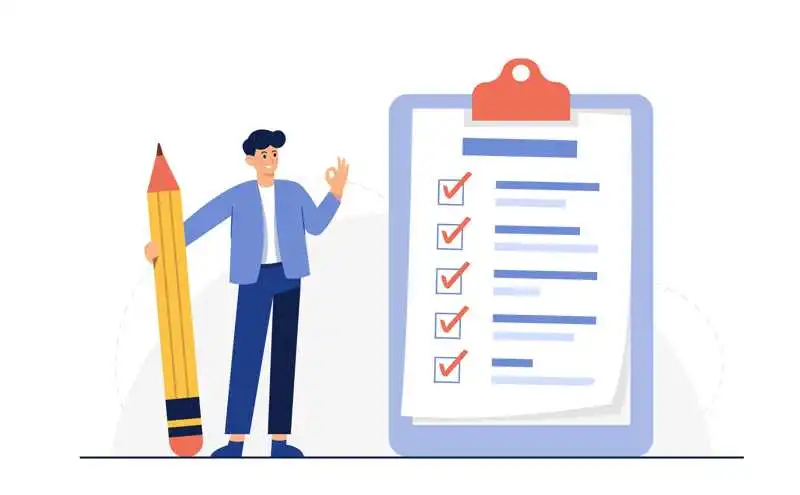
In today’s digital age, the internet plays a crucial role in our daily lives. Whether we’re seeking information, connecting with others, or accessing essential services, the web is a powerful tool. However, for millions of people with disabilities, navigating the online world can be a significant challenge. To address this issue, the Web Content Accessibility Guidelines (WCAG) were established. In this blog post, we will explore the importance of WCAG and its role in creating an inclusive web experience for all users.
Understanding WCAG Guidelines: Familiarize yourself with the Web Content Accessibility Guidelines (WCAG), which provide a framework for creating accessible digital content.
Inclusivity Matters: Accessibility isn’t just a legal requirement; it’s about creating a digital world that’s inclusive and user-friendly for everyone, including people with disabilities.
Four Accessibility Principles: WCAG is based on four core principles: Perceivable, Operable, Understandable, and Robust (POUR). Keep these principles in mind when designing and developing.
Importance of Semantic HTML: Use semantic HTML elements properly to ensure screen readers and assistive technologies can interpret and convey content accurately.
Text Alternatives: Provide descriptive text alternatives for images, videos, and other non-text content to ensure accessibility for visually impaired users.
Keyboard Navigation: Ensure all interactive elements and functionalities are usable with keyboard navigation, catering to users who can’t use a mouse.
Contrast and Color: Maintain sufficient contrast between text and background colors to improve readability, especially for users with visual impairments.
Focus Indicators: Implement clear focus indicators to help users navigate and understand where they are on a page.
Accessible Forms: Design forms with clear labels, input hints, and error messages to aid users with various cognitive and physical abilities.
Responsive Design: Create responsive designs that adapt to different screen sizes and devices, providing a consistent experience for all users.
Video and Audio Accessibility: Provide captions, transcripts, and audio descriptions for multimedia content, making it accessible to users with hearing impairments.
Testing and Validation: Regularly test your website’s accessibility using tools like screen readers and browser extensions, and make necessary adjustments.
User Testing: Involve users with disabilities in usability testing to gain insights into their experiences and improve accessibility further.
Ongoing Commitment: Accessibility isn’t a one-time task; it’s an ongoing commitment. Stay updated with new guidelines and technologies to ensure your content remains accessible.
Legal and Ethical Responsibility: Creating accessible content isn’t just about compliance; it’s about treating all users with respect and fulfilling your ethical responsibility.
Positive Impact: By embracing WCAG accessibility, you’re not only complying with standards but also positively impacting user experience, SEO, and your organization’s reputation.


Leave a Reply